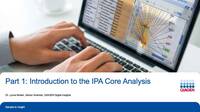QIAGEN IPA
Automatically compare your data to thousands of analyses using IPA’s Analysis Match
1,719 views
Learn
how to use the new Analysis Match feature to discover other IPA Core Analyses
with similar (or opposite) biological results. Automatically match your
analysis to your previous data and over 52,000 pre-computed datasets from
OmicSoft.
Interested in learning more?
Click here
Timestamp placements and descriptions:
0:00-2:15 Introduction to the webinar
2:16-4:17 Analysis Match concept
4:18-5:30 How Analysis Match datasets and analyses were constructed
5:31-6:25 What the “Lands” represent
6:26-7:00 Types of comparisons of analyses in the Lands
7:01-7:33 Analysis match “entities”
7:34-10:42 Strategy to create Omicsoft datasets for analysis
10:43-12:04 Example dataset used for the live demonstration
12:05-13:22 Overview of the IPA welcome screen and where OmicSoft repositories are located
13:23-21:25 Live demo: Analysis Match results
21:26-29:27 How Analysis Match z-scores are calculated
29:28-30:09 How Analysis Match p-values are calculated
30:10-31:20 How Overall z-scores and overall p-values are calculated
31:21-33:54 How to filter to get to a smaller set of results
33:55-36:56 Analysis Match “View as heatmap” feature and Comparison Analysis 36:57-39:16 Summary of the webinar
39:17 to end Customer Support and additional resources information
Interested in learning more?
Click here
Timestamp placements and descriptions:
0:00-2:15 Introduction to the webinar
2:16-4:17 Analysis Match concept
4:18-5:30 How Analysis Match datasets and analyses were constructed
5:31-6:25 What the “Lands” represent
6:26-7:00 Types of comparisons of analyses in the Lands
7:01-7:33 Analysis match “entities”
7:34-10:42 Strategy to create Omicsoft datasets for analysis
10:43-12:04 Example dataset used for the live demonstration
12:05-13:22 Overview of the IPA welcome screen and where OmicSoft repositories are located
13:23-21:25 Live demo: Analysis Match results
21:26-29:27 How Analysis Match z-scores are calculated
29:28-30:09 How Analysis Match p-values are calculated
30:10-31:20 How Overall z-scores and overall p-values are calculated
31:21-33:54 How to filter to get to a smaller set of results
33:55-36:56 Analysis Match “View as heatmap” feature and Comparison Analysis 36:57-39:16 Summary of the webinar
39:17 to end Customer Support and additional resources information
Related videos
QIAGEN IPA
Exploring COVID-19 implicated genes in QIAGEN IPA and OmicSoft Land Explorer
Interested in learning more? Click here
QIAGEN IPA
Analyze, compare and contextualize your biological data with QIAGEN IPA
Discover why QIAGEN Ingenuity Pathway Analysis (IPA) is more than just...
QIAGEN IPA
IPA Webinar: Part 1: Introduction to Ingenuity Pathway Analysis
Learn how to quickly and easily identify significant pathways, discover...
QIAGEN IPA
IPA Webinar: Part 2: Formatting and Uploading Your Dataset into IPA
IPA has broadly been adopted by the life science research community and is...